How to Be a Curious Photographer
Source Digital Photography School
A few months ago I wrote a post on how curiosity is a characteristic of great photographers.
I was rereading this post earlier this week and began to ask myself a few questions:
- How do some people end up more curious than others?
- Is Curiosity a personality trait or can it be learned?
- How can I be more curious?
As I pondered these questions I thought of the images that I see each day on Flickr’s interestingness pages (the shots in this post come from there). Some of the shots are just so unusual that I would never have thought to take them. Obviously there are some ‘curious’ photographers behind them - but how do they do it?
I’ve never studied this but I suspect that while curiosity could well be something a personality type thing and that some of us will be more naturally curious than others - it is also that we can all probably learn how to be - to some extent.
How can you add Curiosity to your Photographic toolbox?
10 Ways to be a more Curious Photographer:
1. Don’t be held Captive ‘the Rules’
There are a lot of ‘rules’ going around when it comes to photography. Read the books (read this blog) and you’ll find them. Some of them have formal names like ‘rule of thirds’ and ‘the golden ratio’ while others are often just called ‘the right way to…’.
Rules are a great thing to know (and use) - however the curious photographer often takes great shots because they not only know the rules but because they set out to break them.
Take the Rule of thirds - sometimes the most powerful shots are those with a centered subject staring down the barrel of the lens.
2. Ask Questions
Curious photographers are always asking questions. Questions of other photographers, questions about their own work, questions about their cameras, questions of their subjects etc
As a result they often learn things about their art (and themselves) that the rest of us don’t and their work improves because of it.
Find someone with the same camera as you and ask them how they use it. Find a photographer from a different genre to you and ask them about their techniques. Look back over your last month’s photos and ask yourself what you did well (and not so well).
3. Ask ‘What if…’
One of the key questions you should get in the habit of asking is ‘what if’? Curious people don’t just ask questions - they also come up with solutions.
Many of the solutions will end up being thrown away but if you ask ‘what if’ enough times you’re bound to make progress eventually.
What if I held the camera on this angle…. What if I got my subject to stand like this…. What if I lay on the ground to take this shot…. What if I lengthened my shutter speed…..
4. ‘Turn Questions into Quests’
An old teacher once used this phrase with me and it’s stuck in my mind ever since - ‘turn your Questions into Quests’.
Asking ‘what if…’ (and other questions) is not enough. Keep a record of the questions that you ask yourself and keep coming back to them from time to time to attempt to find a solution to the problems behind the questions. Taking your questions to the next level like this may not always be fruitful but at times it’ll lead you on journeys of discovery to unexpected places.
Set yourself quests and challenges for your photography. I occasionally set myself a list of photos that I want to capture in an afternoon or will have a week where I explore a theme (the assignments in our forum are great for this).
Get more tips and tutorials from our free weekly newsletter
5. Learn from Others
While sometimes the best way to learn is by trying, making mistakes and then trying again - sometimes it’s more effective to find someone else who has already tried, made mistakes and tried again to help you avoid the pitfalls of photography.
Find another photographer to buddy up with when you go out on shoots. Swap ideas, give each other tips and share the lessons that you learn. This is actually whey I started this blog and more recently our forums - I want to learn more about digital photography and I know together we’ll discover so much more.
6. Put disconnected ideas together
Edward De Bono has a lot of different exercises that help people develop lateral thinking skills. In a number of his books he talks about how one way to think outside the box is when you put random ideas together to find new solutions to problems. Get in the frame of mind where you regularly do this and you’ll be surprised at how your mind comes up with wonderfully creative things.
The shot above of the guy under the umbrella with capsules dropping down on him is a prime example of this. Who would have ever thought to put drugs raining down on someone under a bright umbrella?
7. Play
Perhaps the most curious of people are children who do a lot of what we’re writing about here (especially asking questions).
Another thing that children do is ‘play’. With no other agenda than having fun and seeing what happens next children will play with the things around them and experiment and push the boundaries of their environment. In doing so they learn about life, themselves and their world. I find that it’s often when I take this ‘playful’ approach to life that I’m at my most creative and make all kinds of discoveries.
Some of my best photos have come out of periods of ‘play’ when I just fooled around with my camera with no agenda at all. Play with new angles, with different shooting distances, with shooting from different perspectives etc
8. Go with the Flow
One of the biggest blockages to creativeness and curiosity are statements like:
- We’ve never done it this way before
- This is Stupid
- It will never work
It is often directly after such statements that ideas stop being explored, projects end and people return to the humdrum of life.
Learn to ignore such statements and follow your intuition and hunches and you might just find yourself doing something that ‘has never been done before’ that people wish HAD been done before. I’m sure many of the images in the Flickr interestingness page are the result of this evolution of ideas by people who didn’t know when to stop.
9. Get Proactive
One of the main things that I notice about curious people are that they rarely sit still and are always pushing forward and taking the initiative. Curious photographers don’t expect great photographic opportunities to come to them - but instead they actively search for them. They have a mindset where it almost becomes natural to ask, seek and find the things that the rest of us hope that will one day fall in our laps.
Grab your camera, get out of the house, find some interesting subjects and start shooting. That great shot won’t just come knocking on your door!
10. Slow Down
We live in a fast paced world where we race from one thing to another, rarely sitting still.
Unfortunately it is easy to bring this way of life into our photography. We impatiently wait for ‘the shot’ and when it doesn’t quickly come we snap away and move on. However in most cases photography isn’t a fast paced medium. I learned this talking to a Pro Landscape photographer once who told me that some days he’d sit in a spot for a full day and only take a handful of shots. He had learned to slow down, to see the smaller subtleties of life, to be patient and the results were that his work was truly magnificent.
Set aside a few hours this week to go and sit quietly in a pace in your town or city and watch the world go by. Don’t set yourself an agenda - just watch and when you see something worth photographing take the shot.
















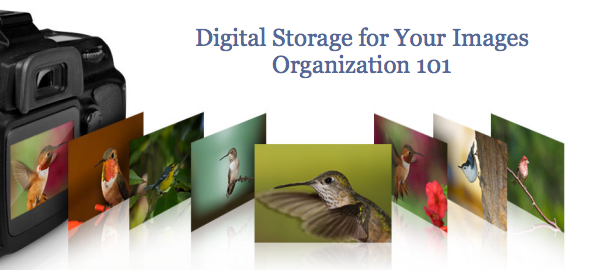 How to store your digital images is an issue that faces every digital photographer at some stage. In this post
How to store your digital images is an issue that faces every digital photographer at some stage. In this post 









 Photograph by
Photograph by  Image by
Image by  Photo by
Photo by  Image by
Image by  Photography by
Photography by  Photograph by
Photograph by  Picture by
Picture by  Photography by
Photography by  Photograph by
Photograph by  Photograph by
Photograph by  Photograph by
Photograph by  Image by
Image by  Photograph by
Photograph by  Photography by
Photography by  Images by
Images by  Photography by
Photography by  Image by
Image by  Photo by
Photo by 